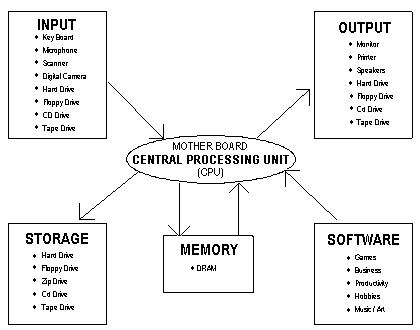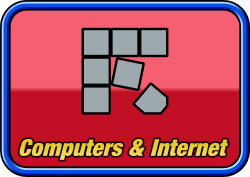
Information about the Internet, PCs, networking and computing, and web design.
This website will help sort out PC and internet problems.
The Computer:
The system box is the main part of your PC (IBM Compatible Personal Computer), and consists of:-
a CPU (Processor)
Main Memory
a hard disk drive
a floppy drive (possibly)
CD-ROM and DVD-ROM drives
The main board is called the motherboard that houses connections to the above. Plugged into the motherboard at right angles to it are adapters or expansion cards, which connect things such as microphones and scanners etc. Sound and graphic cards also fit into the motherboard.
There are different ways to study any system. One is by describing each component. In Hardware each component of the PC is described to provide a basic understanding of how each one works. This type of analysis by itself doesn't provide an understanding of the how the PC functions as a unit.
In PC Basics we talk about the different functions in a PC and what they do. At the end we show you the bigger picture where they all come together to make the PC work.

-
Processor - At the heart of every PC is the central processing unit, CPU for short. The CPU plugs into a motherboard which has a lot of other chips and electronics on it. The CPU and other components work together to schedule, compute and control everything that happens in the PC.
You've probably seen the 'Intel Inside' appearing in many computer sales ads. They are referring to the Intel CPU which is often a Pentium or Celeron processor. Input - devices that allow you to direct the action of the PC. The keyboard and mouse enable you to control the computer by giving it directions (input).
Memory - is temporary storage used by the CPU to store results of calculations or files brought in from the hard drive. Memory is very fast and volatile which means it loses it's information when power is removed. The memory cells are housed in Integrated Circuits (ICs), or chips as they are often called.
Storage - devices that retain information magnetically (Hard Disk Drive and Tapes) or optically (CD and DVD). They are not as fast as memory but can store much more data. They do not lose their information when power is removed.
Software - these are instructions, also known as programs or code. Software is to the CPU, what knowledge is to our human brains. The CPU and software work very closely together. Each one by itself is useless. Only when they work properly together can they direct and execute activities in the PC in a productive way.
This chart shows the components we've talked about, grouped together functionally. Arrows show how they show how they interconnect.